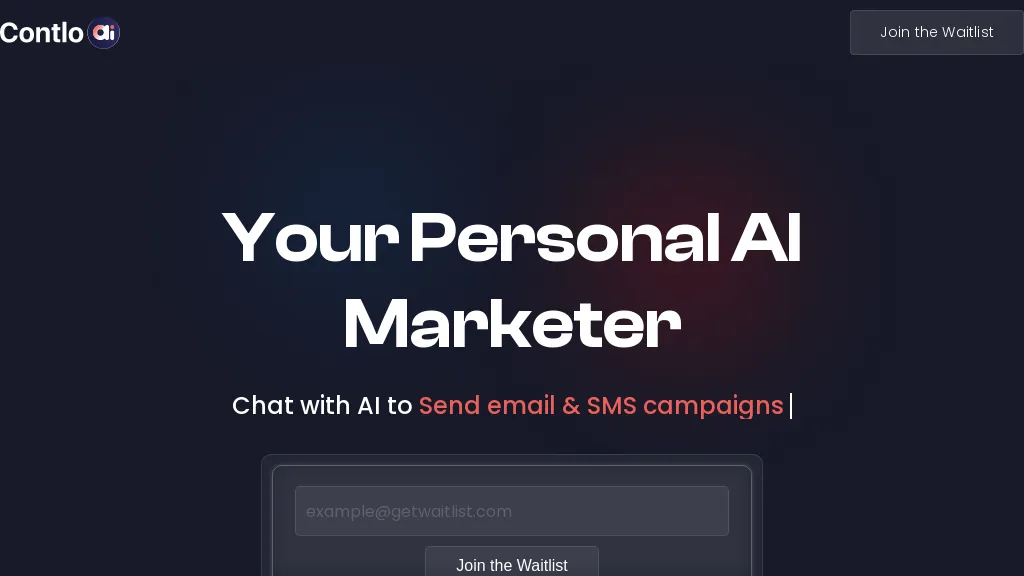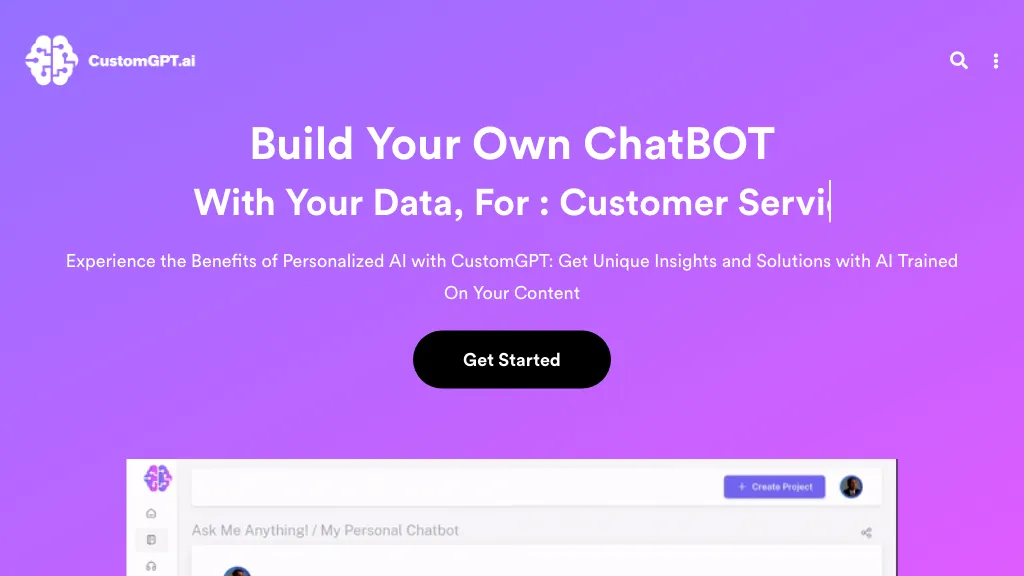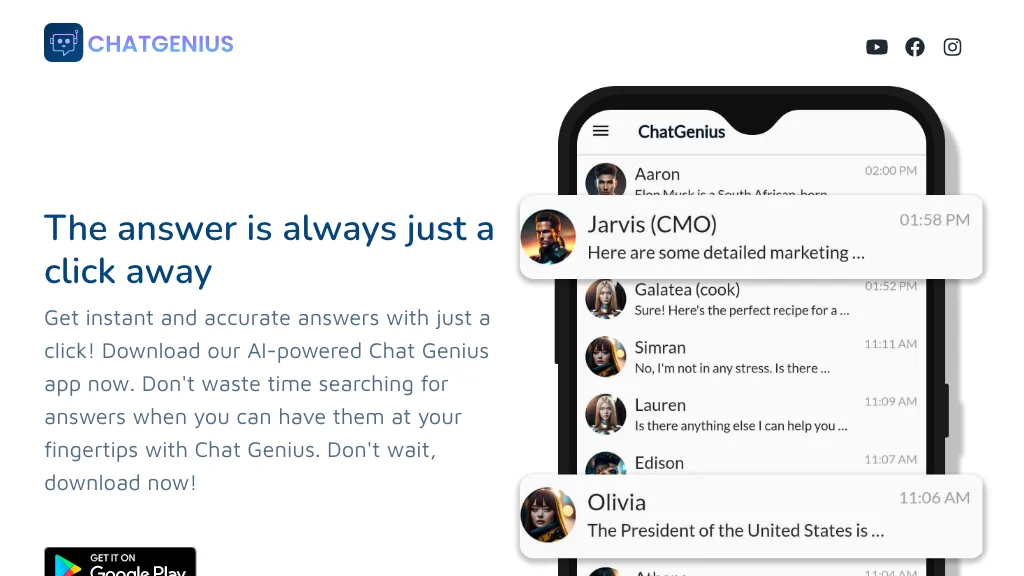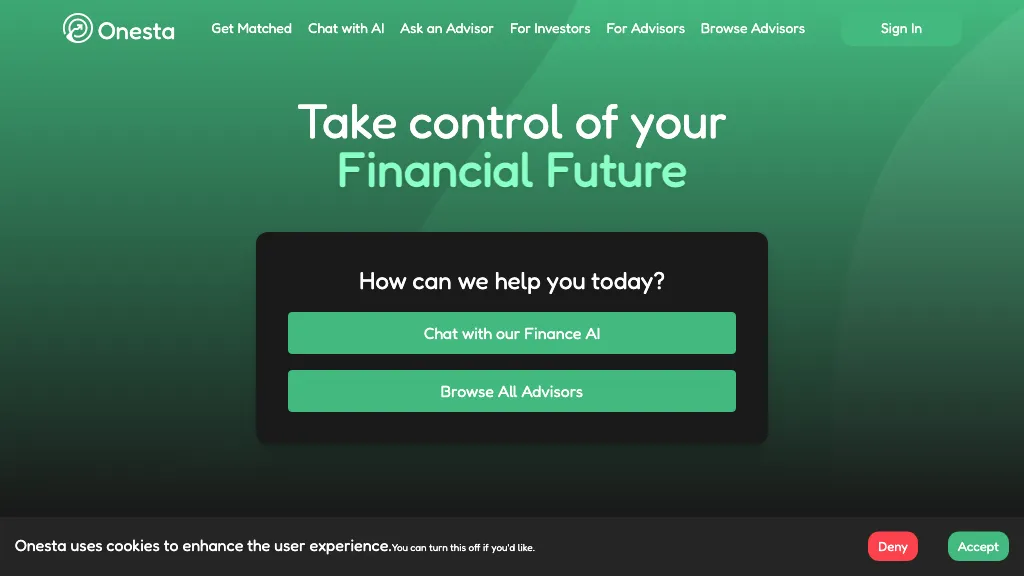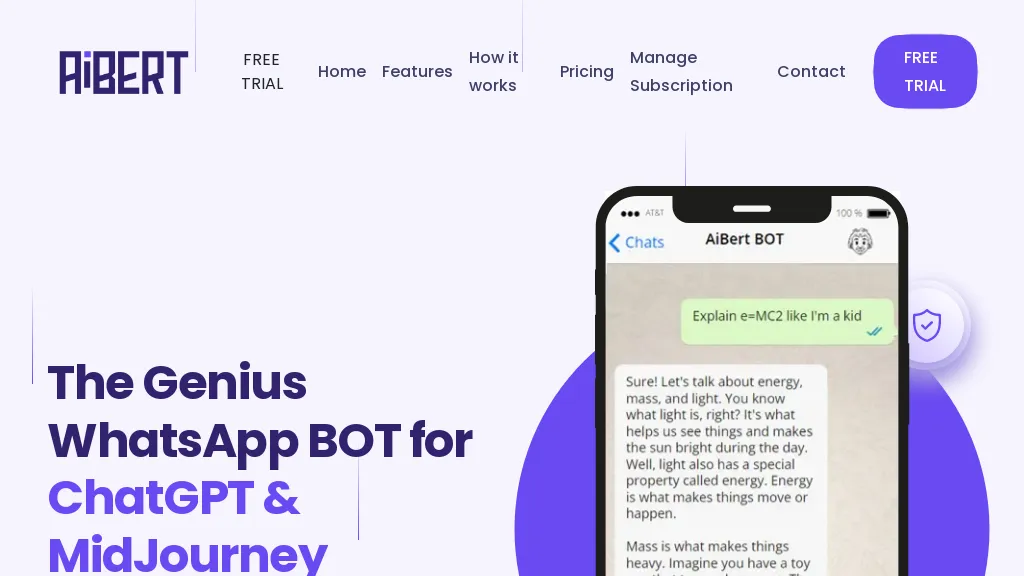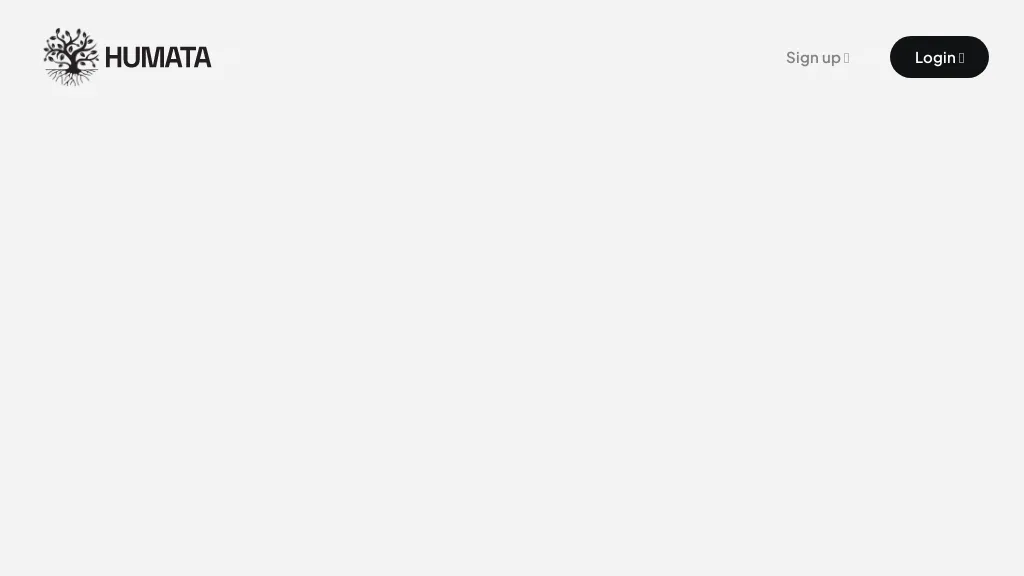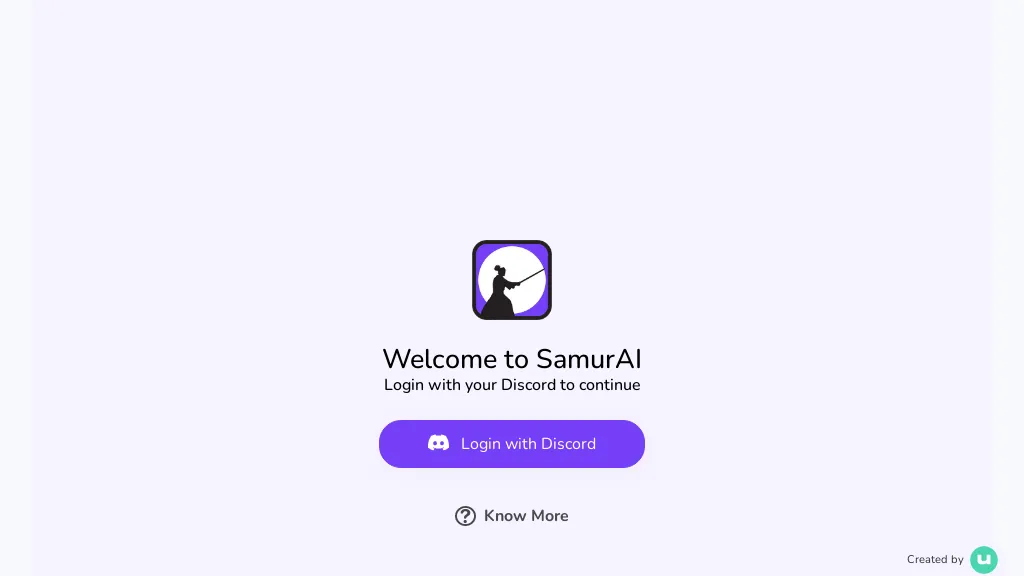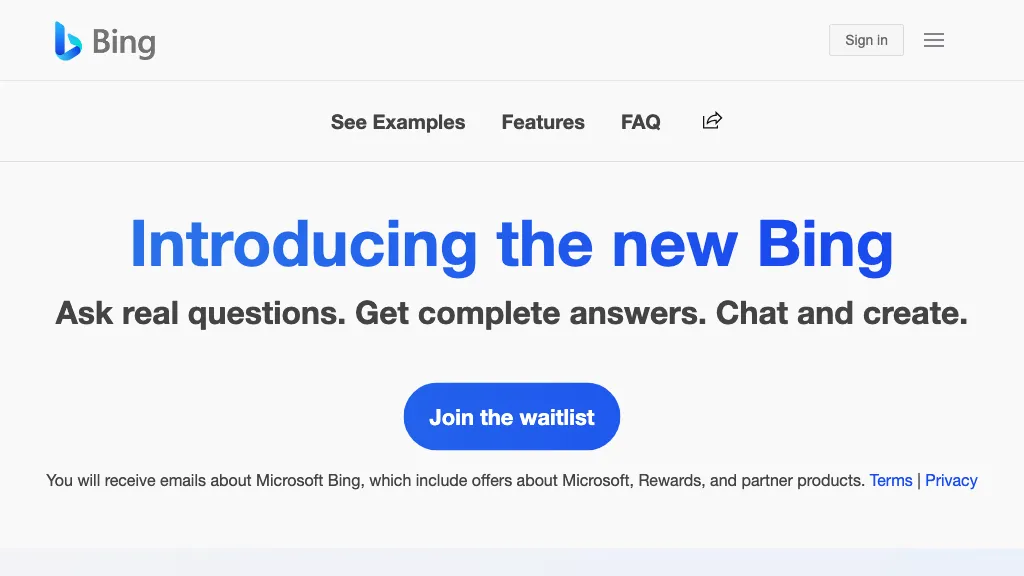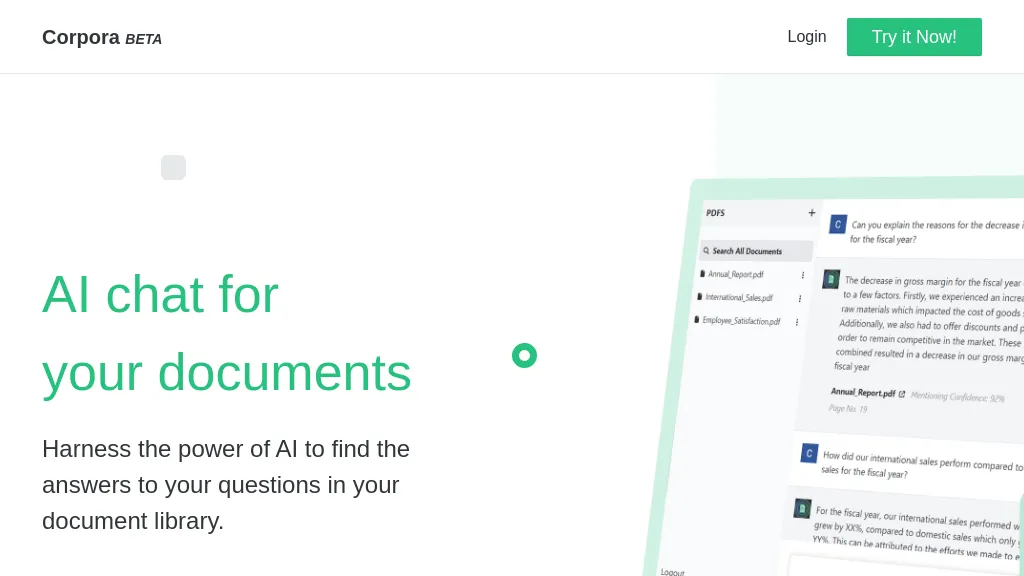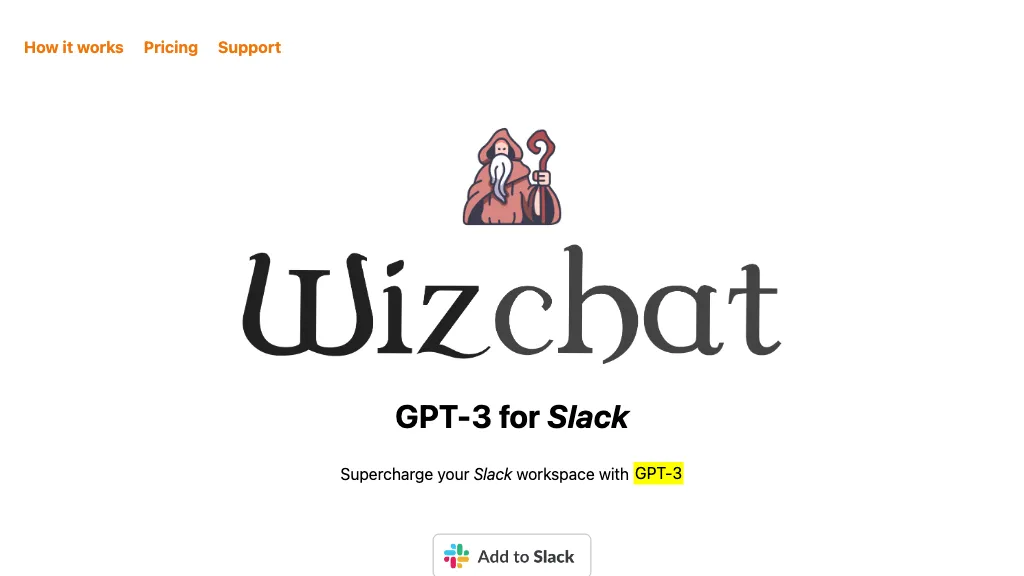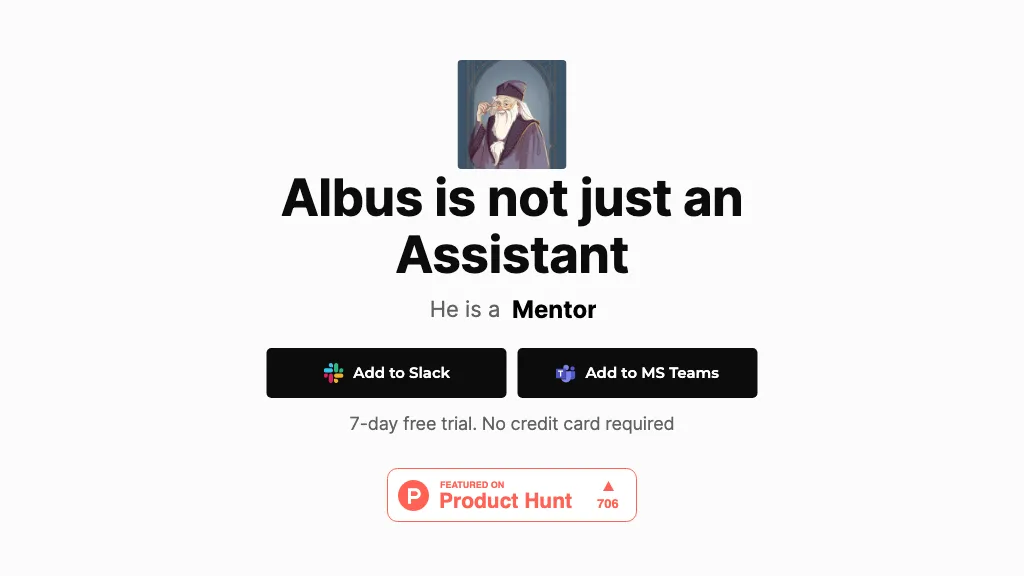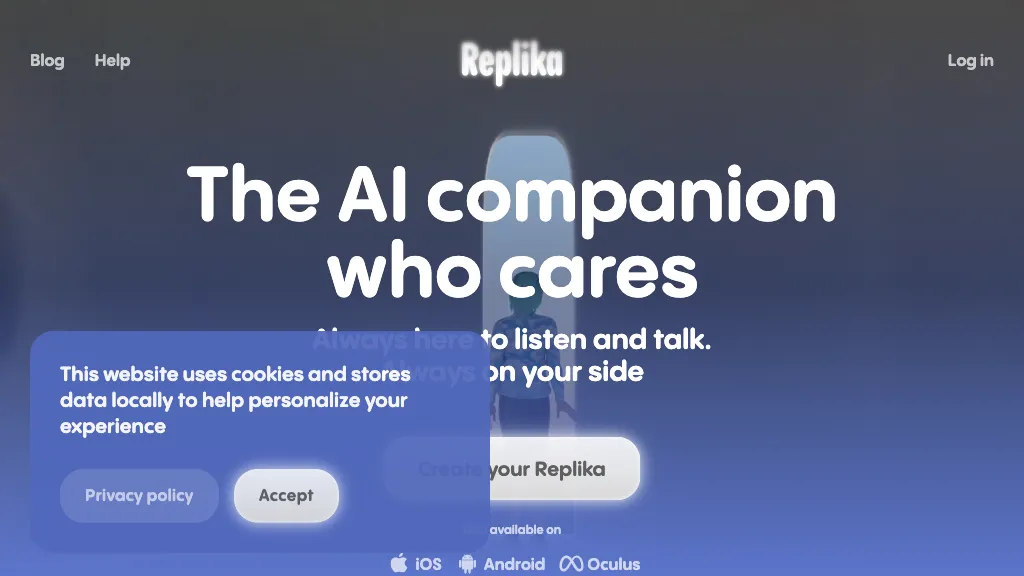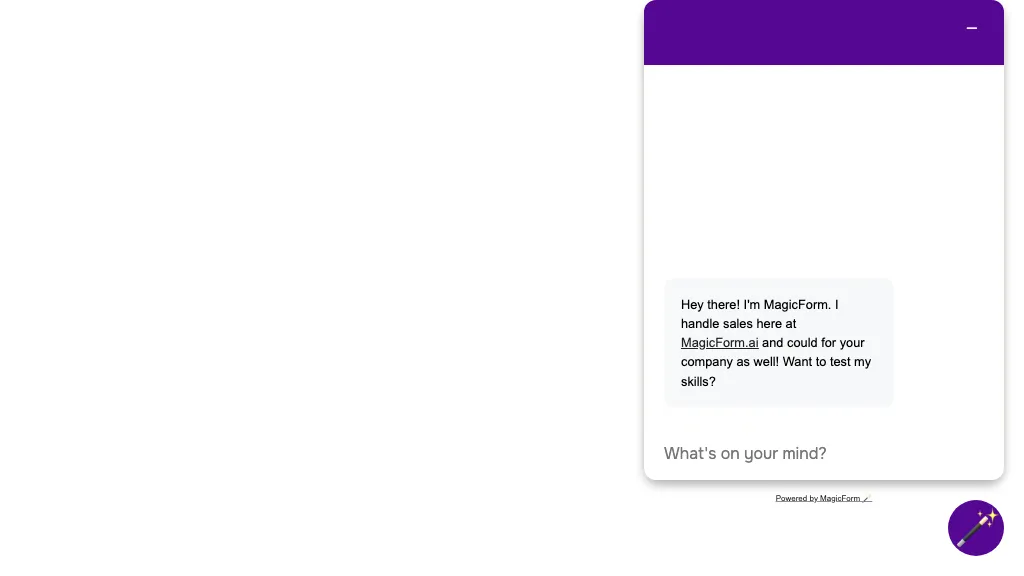chatGPT on your terminal
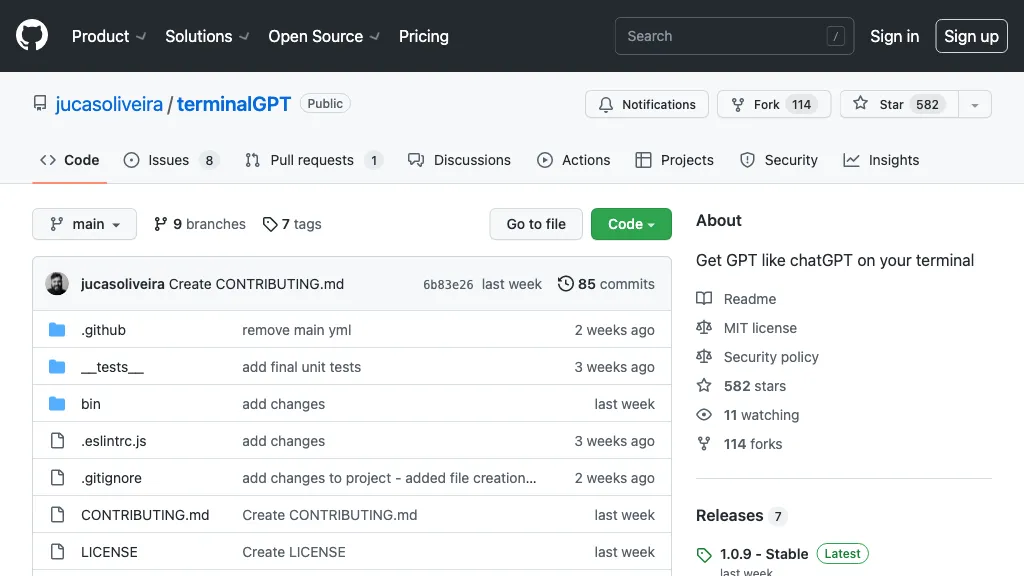
TerminalGPT is an open source tool that allows users to chat with an AI-powered conversational model in their terminal. The tool utilizes the text-davinci-003 model and requires an OpenAI API key to use. Users can adjust the temperature and engine of the model to change the output. The tool is available for download as an npm or yarn package.
Chat Chat bot Subscription Visit chatGPT on your terminalchatGPT on your terminal AI Tool Alternative
If you are looking for chatGPT on your terminal alternatives then you must checkout these similar AI tools.
Contlo Ai AI Tool
Contlo.ai is an all-in-one AI marketing platform. With a conversational UI, you can manage all your .. [Read More]
CustomGPT AI Tool
CustomGPT.ai is a platform that enables companies to create and customize their own AI-powered chatb.. [Read More]
ChatGenius AI Tool
Free Chat Life Assistant
Chat Genius - the GPT-based AI chatbot app that provides smart and seamless conversations. Download .. [Read More]
Onesta AI Tool
Chat with AI financial advisor bot and ask finance related questions... [Read More]
AiBert AI Tool
Generate ChatGPT & MidJourney images directly via WhatsApp. Simply send a text to our WhatApp nu.. [Read More]
Humata AI AI Tool
Freemium Chatbots Document Search
Humata is ChatGPT for your files. Ask questions about your data and get instant answers powered by A.. [Read More]
SamurAi AI Tool
SamurAI is community chatbot powered by ChatGPT to create, manage and grow your community on Discord.. [Read More]
Microsoft Bing AI Tool
Free Chat Search Engine
Ask real questions. Get complete answers. Chat and create... [Read More]
Ask Corpora AI Tool
Free trial Document Search Chatbot
Corpora is document search engine that helps users find the answers to their questions in their docu.. [Read More]
ChatOnAI AI Tool
ChatGPT for Search Engines,Display ChatGPT response alongside Google, Bing, DuckDuckGo Search result.. [Read More]
Wiz.chat AI Tool
Free trial Meeting Assistant Chat
Wiz.chat is an AI tool that integrates with Slack to add GPT-3 capabilities to your workspace. It re.. [Read More]
Replika AI Tool
Replika is an AI companion that is always available to listen and talk. It is designed to provide co.. [Read More]
Poised AI Tool
Freemium Self Improvement Chat
Poised is a digital communication coach for online meetings . It helps to improve communication skil.. [Read More]
Magicform AI Tool
Magicform AI is a tool that uses GPT-4 technology to convert website visitors into eager customers t.. [Read More]